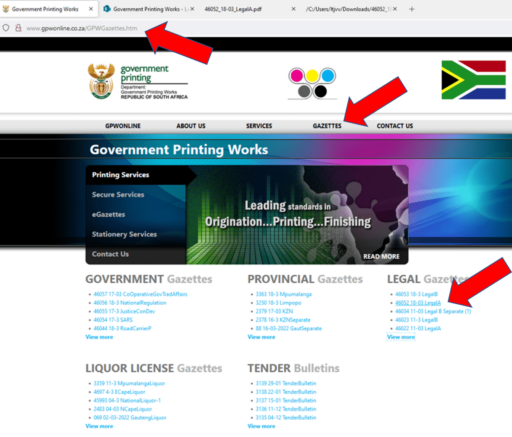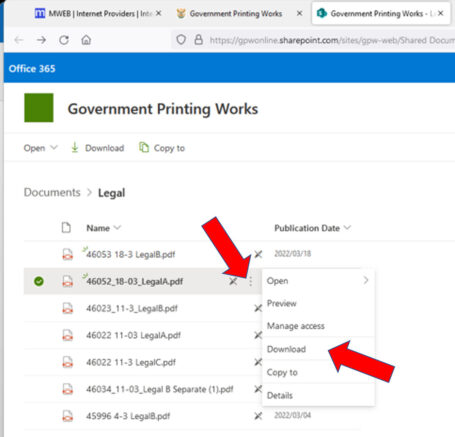It has come to our notice that some FISA members are approaching other membership organisations to obtain copies of the Government Gazette in which they placed deceased estate or other legal advertisements.
This is unnecessary, as the gazettes are available online. It is the online booking system for legal advertisements that is not available. See our previous post on this by clicking here.
To access the gazettes, follow the steps below:
- Go to the Government Printing Works website at www.gpwonline.co.za.
- Click on the “GAZETTES” tab top right.
- Look under “LEGAL Gazettes” for the date you want and click on it.
- On the next screen, look for the relevant gazette, click on the three dots next to the file name, and click on download in the drop-down menu that will appear. You will be able to save the gazette downloaded as a PDF file on your device.